ChatQ
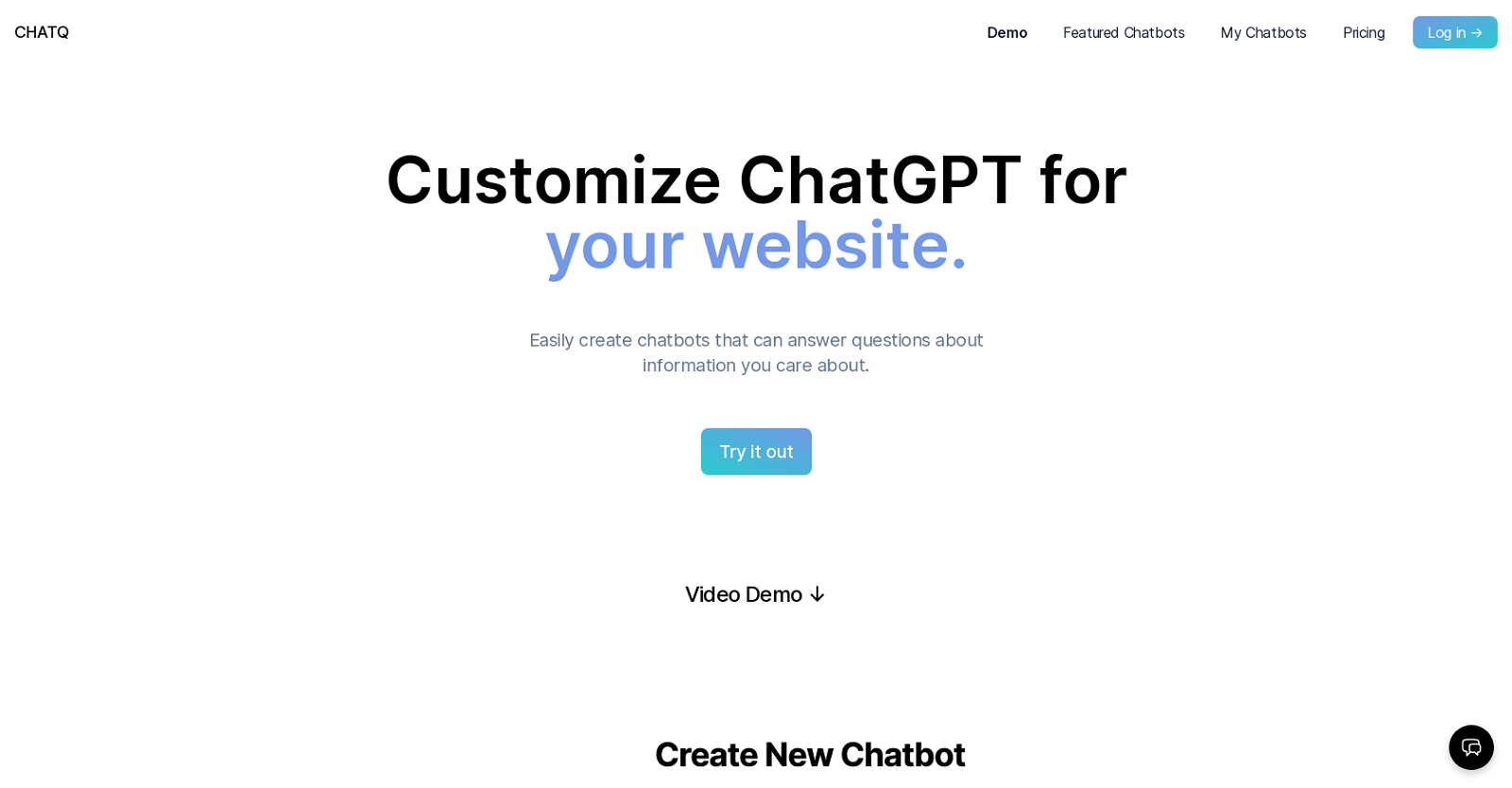
ChatQ is a website that offers a solution for creating custom chatbots for your website or documents. This tool uses GPT to easily create a chatbot that can answer questions about your information.
ChatQ provides an embed link that users can add to their website HTML, allowing visitors to use the chatbot by clicking on the chat bubble. ChatQ can take data from your website, documents, or any raw text provided by uploading the documents or providing website links to generate the chatbots.
The tool is easy to use, and users can customize their chatbot with the help of ChatQ. The site provides a demo version, where you can test how the chatbot works and get a clear idea of how it functions.
ChatQ offers 30 message credits to its users, and once they exhaust these credits, users have to buy more. Overall, ChatQ is a useful tool for those looking to add a customized chatbot to their website without needing any coding experience.
Users can easily create a chatbot using ChatQ's GPT technology and add it to their website by following a few simple steps. The tool's ability to take data from any raw text provided by the users makes it a versatile solution for a wide range of website and document types.
Would you recommend ChatQ?
Help other people by letting them know if this AI was useful.
Feature requests



199 alternatives to ChatQ for Chatbots
-
4.35273
-
5.0206
-
5.01792
-
5.01581
-
139
-
1111
-
5.01111
-
3.51021
-
3.91025
-
5.0591
-
1.8542
-
5.051
-
40
-
40
-
38
-
5.036
-
5.0351
-
5.033
-
1.033
-
5.032
-
 27
27 -
5.0261
-
5.0253
-
5.024
-
23
-
23
-
5.0231
-
5.0212
-
5.0211
-
20
-
20
-
19
-
2.0181
-
18
-
5.018
-
18
-
17
-
171
-
17
-
5.01711
-
16
-
16
-
15
-
15
-
15
-
14
-
14
-
13
-
13
-
13
-
5.0131
-
13
-
12
-
12
-
11
-
11
-
11
-
11
-
10
-
10
-
10
-
5.010
-
4.71010
-
10
-
9
-
9
-
9
-
9
-
9
-
9
-
2.091
-
5.09
-
9
-
8
-
8
-
71
-
7
-
7
-
7
-
7
-
7
-
7
-
7
-
7
-
5.06
-
6
-
6
-
6
-
6
-
6
-
6
-
5.064
-
6
-
5
-
5
-
5.05
-
5
-
5
-
5.054
-
5
-
5
-
Discover Charlie Lounge, the ultimate AI hub unifying various AI modules, chat bots, and marketplaces into one platform.5
-
5
-
5
-
4
-
4
-
4
-
4
-
5.041
-
4
-
4
-
4
-
3
-
3
-
3
-
3
-
3
-
3
-
3
-
3
-
3
-
3
-
3
-
3
-
3
-
3
-
3
-
3
-
3
-
3
-
3
-
3
-
2
-
2
-
2
-
2
-
2
-
2
-
2
-
2
-
2
-
1
-
1
-
1
-
1
-
1
-
1
-
1
-
1
-
1
-
1
-
1
-
1
-
1
-
1
-
1
-
1
-
1
-
1
-
1
-
1
-
1
-
 1166
1166 -
5.012
-
1
-
1
-
1
-
1
-
1
-
1
-
-
-
-
-
19
-
-
Pros and Cons
Pros
Cons
Q&A
If you liked ChatQ
Featured matches
Other matches
-
3.31971
-
4.839612
-
1.0561
-
130
-
38
-
1.028
-
5.0251
-
2.51494
-
4.21344
-
75
-
1.060
-
5.0541
-
3.0398
-
3.18494
-
5.095
-
23
-
37
-
32
-
15
-
14
-
1
-
9
-
1.09161
-
26
-
9
-
1.012
-
1.0181
-
7
-
4.947013
-
18
-
9
-
4
-
73
-
5.040
-
4
-
1.0231
-
7
-
10
-
5.066
-
8
-
4.0146
-
4.35273
-
1.011
-
16
-
471
-
5.033
-
4.53076
-
7
-
5
-
17
-
21
-
5.0821
-
2
-
36
-
5
-
5
-
5.017
-
3
-
3.7469
-
1
-
2
-
3
-
7
-
16
-
210
-
15
-
42
-
120
-
168
-
1
-
2
-
1
-
139
-
21
-
195
-
7686
-
5.0320
-
15
-
2465
-
48
-
29
-
19
-
45
-
5
-
32
-
10
-
144
-
27
-
20
-
312
-
12
-
12
-
24
-
33
-
17
-
233
-
4
-
13
-
3
-
5
-
5
-
248
-
56
-
33
-
1
-
226
-
155
-
35
-
38
-
11
-
160
-
27
-
1144
-
20
-
3
-
85
-
16
-
3
-
1
-
116
-
5.01
-
222
-
7
-
128
-
100
-
42
-
40
-
62
-
266
-
113
-
5.0136
-
11
-
2
-
7
-
130
-
37
-
31
-
411
-
213
-
10
-
27
-
6
-
75
-
116
-
14
-
15
-
8
-
42
-
6
-
62
-
143
-
8
-
1250
-
30
-
44
-
111
-
2
-
20
-
4
-
100
-
10
-
2
-
7
-
1
-
5.06
-
3
-
15
-
5.0142
-
1
-
1
-
3
-
13
-
41
-
7
-
3
-
30
-
6
-
6
-
4
-
5.050
-
4.5681
-
5.08414
-
1
-
28
-
1.0161
-
7
-
2.01052
-
21
-
2
-
14
-
4
-
1
-
5.047
Help
To prevent spam, some actions require being signed in. It's free and takes a few seconds.
Sign in with Google












